Getting Started!
←Back 📋 Copy Link
Intro
Making an IPSec config via Proton
Create a file using the File Creator
Importing files into ChromeOS
Video on Creating and Importing
Changing your file's region
Video outlining these changes.
Prox tools
Other Tools
Status Page
Self-Hosting Docs
Making an IPSec config via Proton
Create a file using the File Creator
Importing files into ChromeOS
Video on Creating and Importing
Changing your file's region
Video outlining these changes.
Prox tools
Other Tools
Status Page
Self-Hosting Docs
📋 Intro
If you are looking at this, you mayhaps be interesting in getting around network blocks on your device? If you are simply looking for a Prox(y) setup, this isn't for that;- You can either use go.sillylittle.tech
- or
- append your destination to prox.sillylittle.tech Read about these further below.
Proton configs on ChromeOS
📋 Making an IPSec config via Proton
Make a Proton accountA good website to make a burner email for this is mail.com(they don't verify info).
Or you can make your own Proton email and use that here instead.
Go to the Proton accounts dashboard
and note your credentials
📋 Create a file using the File Creator
📋 Importing files into ChromeOS
Go tochrome://networkScroll to the bottom and press
Import ONC, then upload the onc fileDelete the file and then go to your quick access settings (click the clock)
Click
VPN, and then the name you selectedDepending on how used to account is, or how ratedlimited it is. It should a couple seconds. If it dosen't connect right away, try again or wait until later.
📋 Video on Creating and Importing
📋 Changing your file's region
Getting the hostname
Server Directory
You need another hostname or port to change your file's region, these are listed hereManual
Or you can get this hostname from a .ovpn file. on the IKEv2 page. Download a file from a region you want to emulate.For example;
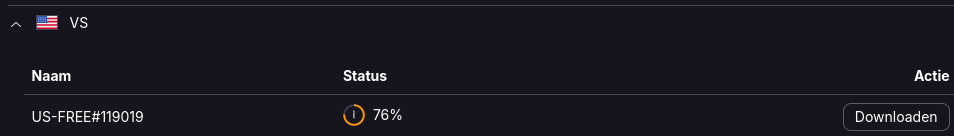
Once downloading it, Drag it from the ChromeOS files app into the browser, it should now open in browser Somewhere in the file you should see numbers in this format ##.##.###.###
Changing in file creator
Those numbers are your new hostname to put in the file creator.📋 Video outlining these changes.
📋 Prox tools
ACPROX/GoTool
About
The all new Go Tool allows you to proxy yourself into different pages using the Ultraviolet frameworkHey! Look, Google But... notice this distinct lack of google.com, in the address bar!
📋 Other Tools
Go Tool Details
Find or make an App to use, search for quick access, or look in the settings for some fun options
Web Inspect
Need to launch inspect element but don't have a supported device? Try this...
- Copy the code below:
(function () { var script = document.createElement('script'); script.src="https://go.sillylittle.tech/eruda.js"; document.body.append(script); script.onload = function () { eruda.init(); } })(); - In the page you want to inspect, click & focus the address bar
It's this! - Type
javascript:, and then paste the code from step 1! - Press
enter - Click the ⚙️ looking icon in the bottom right and have fun!
EZPROX
EZPROX is a web prox tool that simply expects a URL after the first /, you can read about it hereFurther
📋 Status
Are the websites up?status.sillylittle.tech
Self hosting docs
📋 Docs for self hosting these tools on your owndocs.sillylittle.tech
Contact:
technical@sillylittle.techSynced: