Changing File Regions
←Homepage Copy LinkWant to take the easy way out? Check out the Server Lister!
To Change the file region, you need a hostname. You can get this hostname from a .ovpn file. on the IKEv2 page. Download a file from a region you want to emulate.
For example;
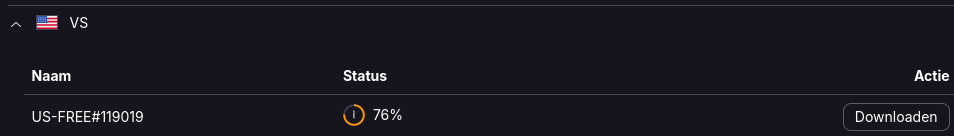
Once downloading it, Drag it from the ChromeOS files app into the browser, it should now open in browser Somewhere in the file you should see numbers in this format ##.##.###.### Those numbers are your new hostname to put in #11
Video:
Contact:
technical@sillylittle.techSynced: